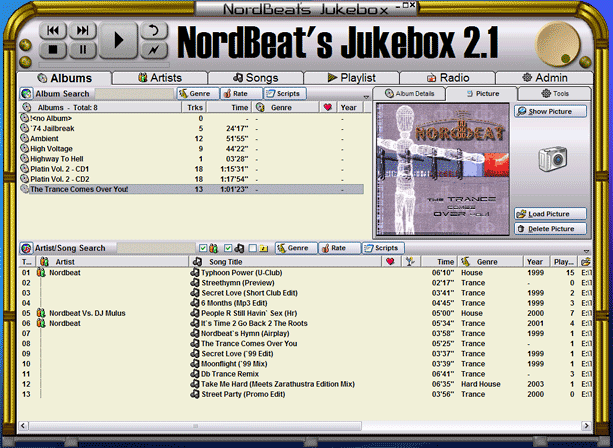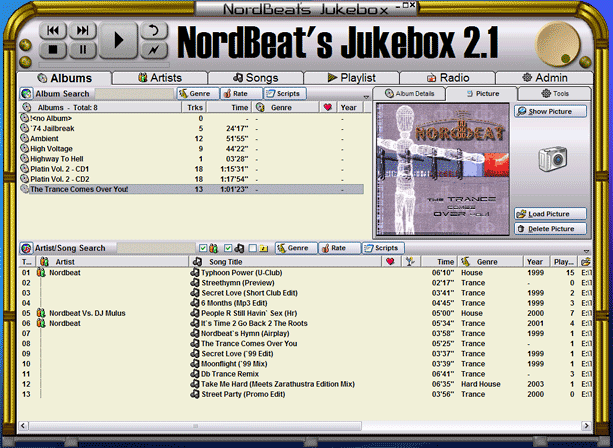• Albums Tab
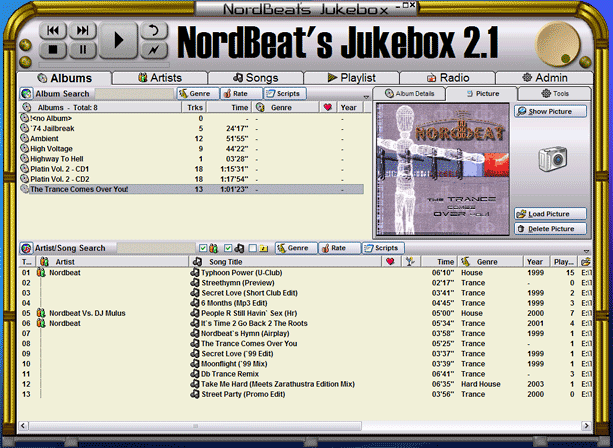
This tab contains and list all Albums in
NordBeat's Jukebox Database. Clicking and selecting an Album
will show all Album Songs in bottom list.
- Single-click the Song Icon (
 ) will
add Song to Playlist
) will
add Song to Playlist
- Single-click while holding SHIFT,
ALT or CTRL key the Song Icon (
 ) will direct play Song.
) will direct play Song.
NOTE: This action will delete current
playlist!
- Pressing F6
will 'execute' selected Song
- Single-click the Album/Artist Icon (
 -
- )
will add all Songs from Album/Artist to playlist
)
will add all Songs from Album/Artist to playlist
(for direct play hold SHIFT, ALT or CTRL)
- Double-click an Album/Artist (not
Icon) will
switch to Album/Artist
tab
- Double-clicking a Song (not Icon) will pop-up the
Song-Editor
- You can also drag 'n' drop
Songs/Albums/Artist to the transport view to add selected items to playlist
(for direct play hold SHIFT, ALT or CTRL)
- Right-click for pop-up menu (see
below)