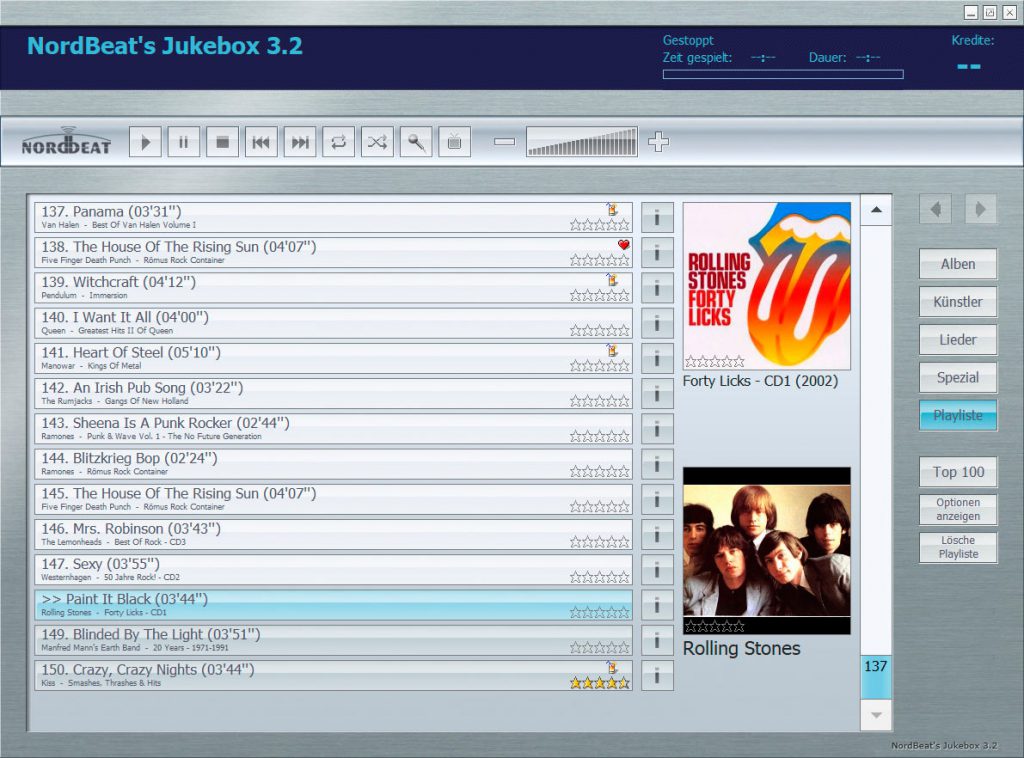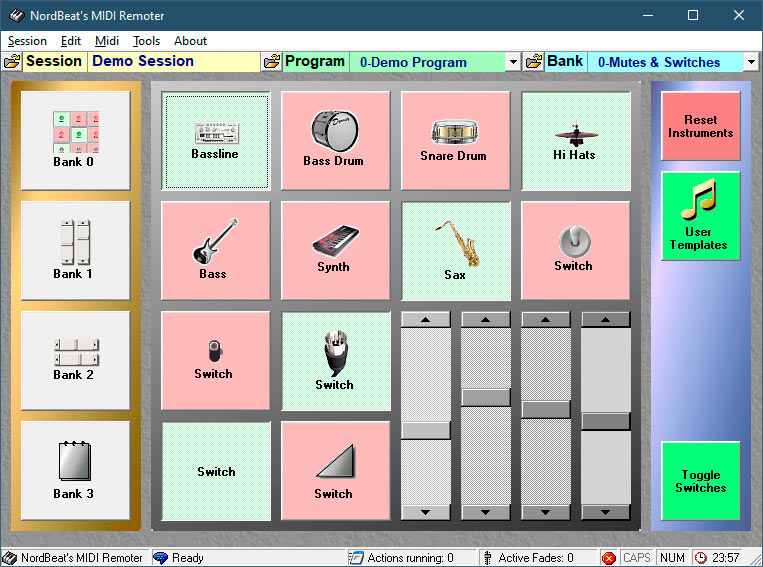Downloads
- Thursday, January 30, 2025
NordBeat's Jukebox 3.2.24
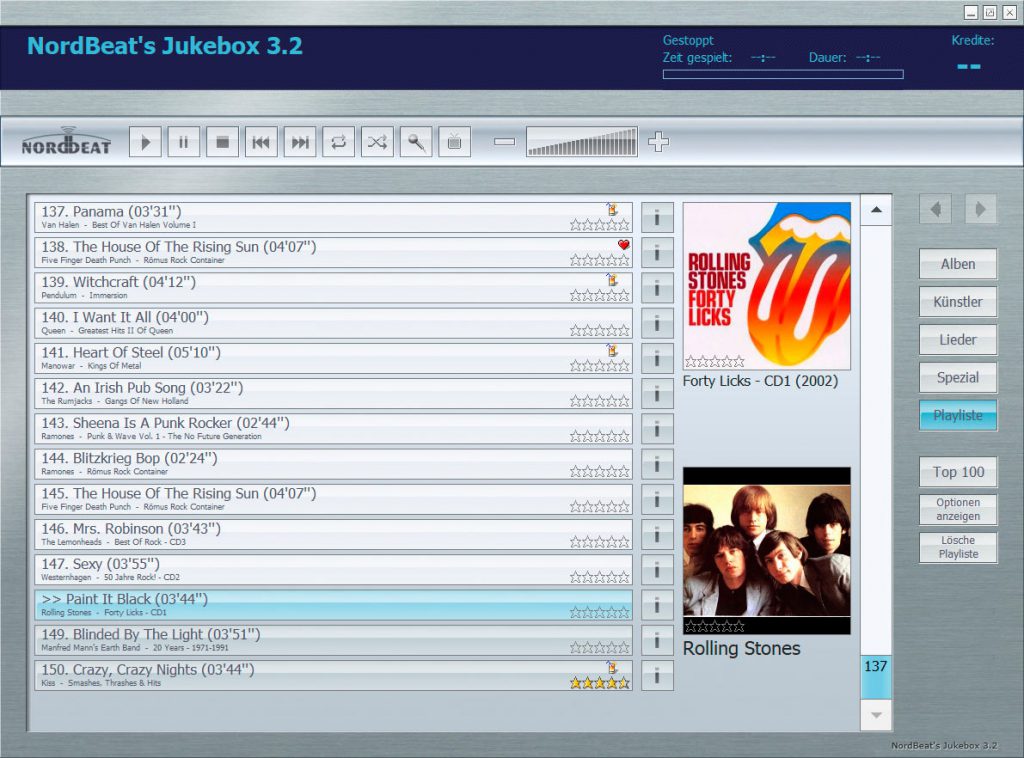
Full Installation setup – Size 7.78MB
Download NordBeat's Jukebox
NordBeat’s Jukebox is designed for:
- Windows 2000
- Windows XP
- Windows Server 2003
- Windows Vista (XP compatibility mode recommended!)
- Windows 7 (XP compatibility mode recommended!)
- Windows 8
- Windows 10
- Windows 11
Older operating systems are no longer supported!
Many thanks to all translators who helped to translate the Jukebox:
- Celso Rodrigues (Portuguese)
- Onno Sloof (Dutch)
- Oleg (Russian)
- Hallgeir Gjesdal (Norwegian)
NordBeat’s Jukebox 2.5
Support for version 2.5 is no longer guaranteed!
How to create a backup of most important files of Jukebox?
To create a backup, copy and save following directories and files:
Folders
- Lyrics
- Pictures
- Playlists
- Reports *
- Skins *
- WebInterface *
Files
* ONLY if modifications were made by you!
Afterwards you can install new version of Jukebox. if necessary, copy backup files back.
Installation instructions (Please read!)
Read following update instructions steps carefully, if you already have an installed version of NordBeat’s Jukebox!
Follow this steps to store all your data like Songs, Genre, Rate, Artist and Album settings…
- Launch current installed Jukebox.
- Go to [Admin] -> [Database] -> [Export Database Tables].
- Select all tables (if you don’t changed the db-Scripts, deselect ‘db-Scripts’) and export the database file to the desktop.
- Quit Jukebox.
- Install now new Jukebox.
- Launch new Jukebox, Register first Jukebox and go ahead to [Admin]-> [Database] -> [Import Database Tables] and select database file from desktop to import all tables and restore old database.
- That’s all folks!
ReMaker 1.32

Full Install – Size 1.94MB
Download ReMaker
ReMaker is running on following operating systems:
MIDI Remoter 1.29
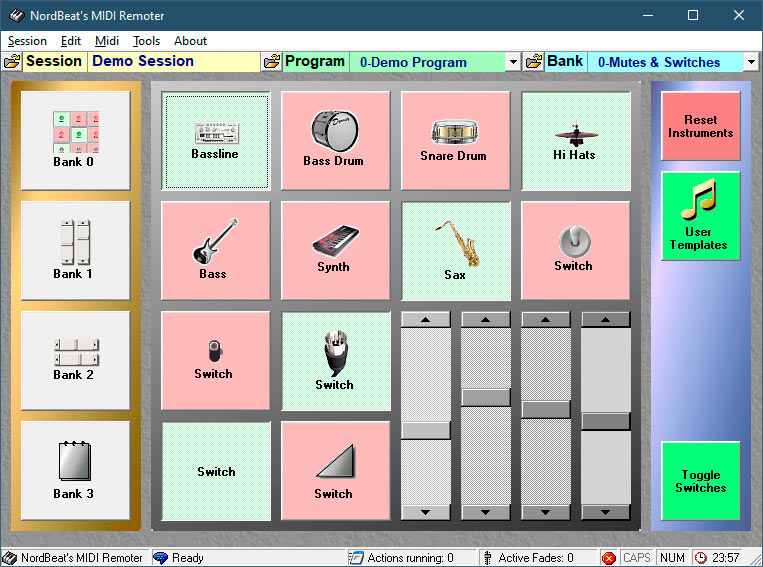
Full Install – Size 3.37MB
Download MIDI Remoter
MIDI Remoter is running on following operating systems: